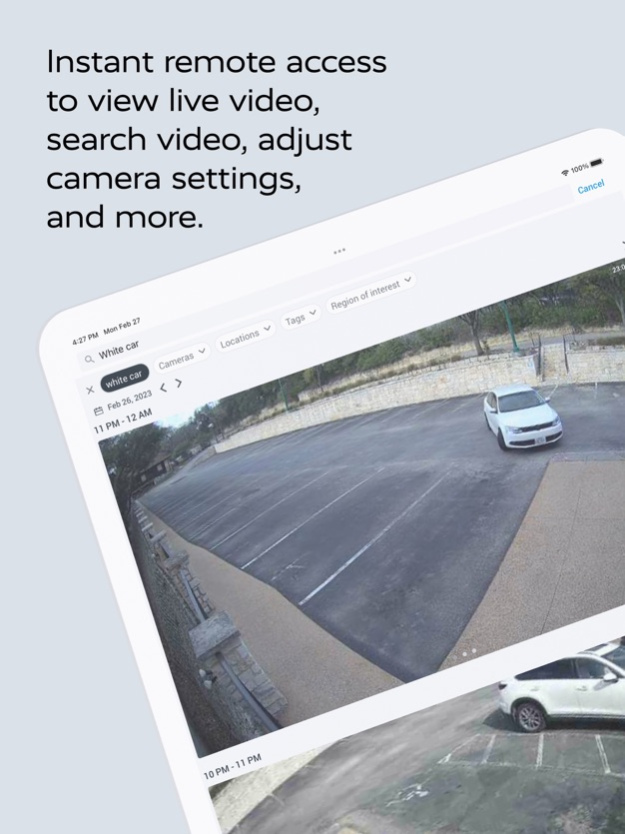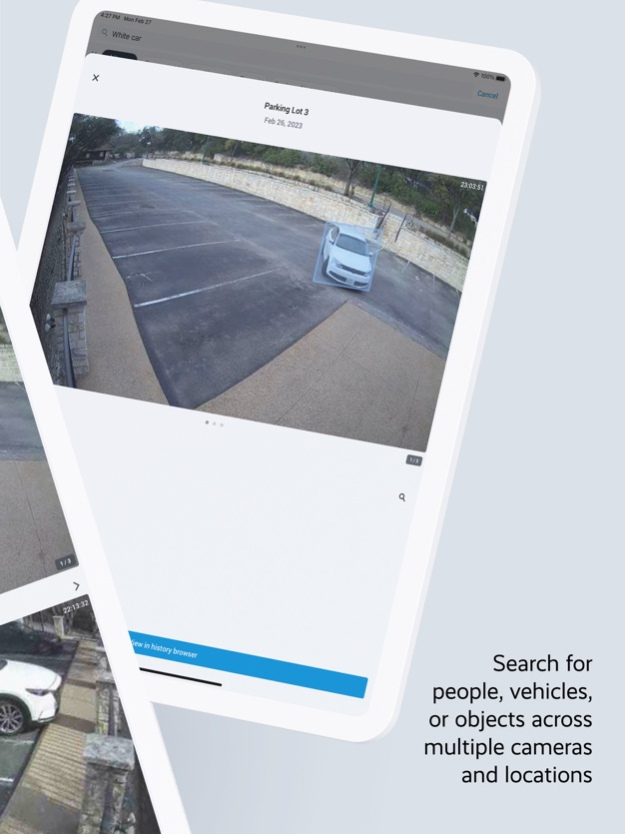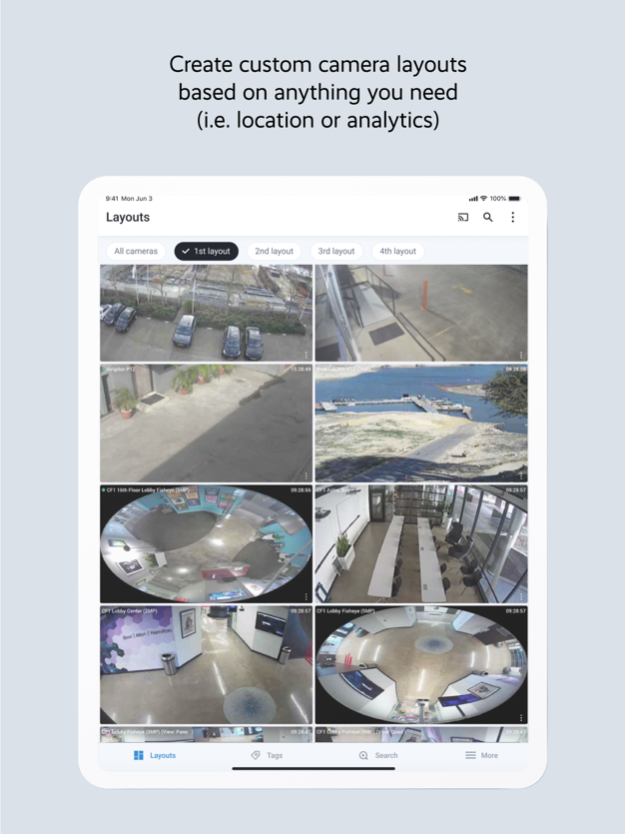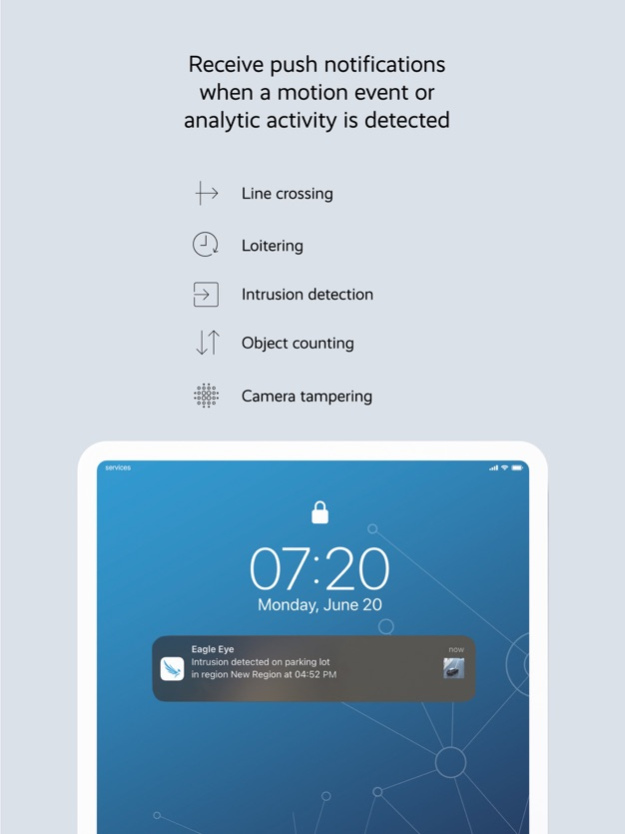Version History
Here you can find the changelog of Eagle Eye Viewer since it was posted on our website on 2016-09-26.
The latest version is 9.0.0 and it was updated on soft112.com on 27 April, 2024.
See below the changes in each version:
version 9.0.0
posted on 2024-04-22
Apr 22, 2024
Version 9.0.0
Thank you for updating the app to the latest version. The application allows you to get instant remote access to view live video, history footage, search across video, adjust camera settings, and more.
This update includes:
- New “Bottom navigation bar and drawer”
- Enhanced “Map” functionality
- General improvements and bug fixes
version 8.7.0
posted on 2024-03-21
Mar 21, 2024
Version 8.7.0
Thank you for updating the app to the latest version. The application allows you to get instant remote access to view live video, history footage, search across video, adjust camera settings, and more.
This update includes:
- Improved “Video exports and downloads” functionality
- General improvements and bug fixes
version 8.5.1
posted on 2024-01-02
Jan 2, 2024
Version 8.5.1
Thank you for updating the app to the latest version. The application allows you to get instant remote access to view live video, history footage, search across video, adjust camera settings, and more.
This update includes:
- Significant performance improvements
- Enhanced dashboard
- Map view enhancements
- Reworked Layouts and Tags
- Bug fixes
version 8.5.0
posted on 2023-11-29
Nov 29, 2023
Version 8.5.0
Thank you for updating the app to the latest version. The application allows you to get instant remote access to view live video, history footage, search across video, adjust camera settings, and more.
This update includes:
- Significant performance improvements
- Enhanced dashboard
- Map view enhancements
- Reworked Layouts and Tags
- Bug fixes
version 8.4.4
posted on 2023-11-10
Nov 10, 2023
Version 8.4.4
Thank you for updating the app to the latest version. The application allows you to get instant remote access to view live video, history footage, search across video, adjust camera settings, and more.
This update includes:
- Bug fixes and improvements
- User Interface adjustments
version 8.4.2
posted on 2023-10-26
Oct 26, 2023
Version 8.4.2
Thank you for updating the app to the latest version, this update includes minor Bug fixes and improvements. Eagle Eye Viewer allows you to get instant remote access to view live video, search video, adjust camera settings, and more.
This update includes:
Bug fixes and improvements
version 8.4.1
posted on 2023-10-12
Oct 12, 2023
Version 8.4.1
Thank you for updating the app to the latest version, this update allows the to review all notifications on a mobile device. See all the notifications received, whether through email or mobile push, on a single screen.
This update includes:
- Bug fixes and improvements
- Web authorization for enhanced security
- New user experience in Video Search
version 8.4.0
posted on 2023-09-22
Sep 22, 2023
Version 8.4.0
Thank you for updating the app to the latest version, this update allows you to view cameras within your local network at their Full Resolution. Users on the same local network as their Bridge or CMVR can view low latency video directly from their Mac, iPad or iPhone.
This update includes:
- Support for viewing live RTSP streams from Bridge/CMVR
- Bug fixes and improvements
version 8.3.5
posted on 2023-09-15
Sep 15, 2023
Version 8.3.5
Thank you for updating the app to the latest version.
This update includes:
- Bug fixes and improvements.
- Video notifications that capture motion and analytics
- System health notifications- Reseller and admin users can now restart a bridge
version 8.3.4
posted on 2023-08-25
Aug 25, 2023
Version 8.3.4
Thank you for updating the app to the latest version, this update includes:
* Internet offline is now shown in orange similar to the web app
* Bug fixes and performance improvements
version 8.3.3
posted on 2023-07-14
Jul 14, 2023
Version 8.3.3
Thank you for updating the app to the latest version, this update allows the ability to review all notifications on a mobile device. See all the notifications sent by the Eagle Eye cloud, whether through email or mobile push, on a single screen.
This update includes:
Time sensitive notifications can be enabled so users can remain alerted of critical situations, even during focus times
Video notifications that capture motion and analytics
System health notifications
Reseller and admin users can now restart a bridge
version 8.3.2
posted on 2023-06-26
Jun 26, 2023
Version 8.3.2
Thank you for updating the app to the latest version, this update allows the ability to review all notifications on a mobile device. See all the notifications sent by the Eagle Eye cloud, whether through email or mobile push, on a single screen.
This update includes:
- Time sensitive notifications can be enabled so users can remain alerted of critical situations, even during focus times
- Video notifications that capture motion and analytics
- System health notifications
version 8.3.1
posted on 2023-06-08
Jun 8, 2023
Version 8.3.1
Thank you for updating the app to the latest version, this update allows the ability to review all notifications on a mobile device. See all the notifications sent by the Eagle Eye cloud, whether through email or mobile push, on a single screen.
This update includes:
- Time sensitive notifications can be enabled so users can remain alerted of critical situations, even during focus times
- Video notifications that capture motion and analytics
- System health notifications
version 8.2.0
posted on 2023-03-24
Mar 24, 2023
Version 8.2.0
Thank you for updating the app to the latest version. This update includes:
New: Smart Video Search is now available. The new update enables you to search for specific people, objects or vehicles in videos using descriptive terms, such as "man with blue shirt", "person with backpack" or "white Toyota car", making it easier to find what you're looking for.
version 8.0.7
posted on 2022-08-18
Aug 18, 2022 Version 8.0.7
Thanks for updating the app to the latest version. This update includes:
New: Support for Speaker/Intercom usage "Talk Down" communication. See the EEN.com website for a list of compatible IP Speakers.
version 8.0.4
posted on 2022-05-19
May 19, 2022 Version 8.0.4
Thanks for updating the app to the latest version. This update includes:
Bug fixed: PTZ zooming functionally does not zoom all the way in or out anymore
Bug fixed: Time format is now aligned with account preferences
New: minor UI improvements in landscape mode in the Historical and Live view
We're constantly striving to improve your experience with the app, and we'd love to hear your feedback. Please contact us at mobile_feedback@een.com.
version 8.0.3
posted on 2022-05-11
May 11, 2022 Version 8.0.3
Thanks for updating the app to the latest version. This update includes:
Bug fixed: We fixed a bug that triggered Two Factor Authentication on trusted devices.
We're constantly striving to improve your experience with the app, and we'd love to hear your feedback. Please contact us at mobile_feedback@een.com.
version 8.0.2
posted on 2022-05-04
May 4, 2022 Version 8.0.2
Thanks for updating the app to the latest version. This update includes:
- Bug fixed: Sometime app crash when accessing dashboard
- Bug fixed: Can't see all PTZ stations
We're constantly striving to improve your experience with the app, and we'd love to hear your feedback. Please contact us at mobile_feedback@een.com.
version 7.9.8
posted on 2022-02-08
Feb 8, 2022 Version 7.9.8
This update brings some bug fixes and improvements.
version 7.9.7
posted on 2022-01-13
Jan 13, 2022 Version 7.9.7
This update brings some bug fixes and improvements.
version 7.9.6
posted on 2021-12-24
Dec 24, 2021 Version 7.9.6
This update brings some bug fixes and improvements.
- Manage your users, you can now assign permissions, manage access period, add a user and more.
- Use Maps to zoom on your non-working cameras so you know which areas are not under surveillance. We also have added satellite view.
version 7.9.4
posted on 2021-12-03
Dec 3, 2021 Version 7.9.4
This update brings some bug fixes and improvements
- Use the Mobile Bridge Configurator to reboot a bridge. Check out the press release for more info https://www.een.com/blog/mobile-bridge-configurator-simplifies-management-troubleshooting/
version 7.9.3
posted on 2021-11-10
Nov 10, 2021 Version 7.9.3
This update brings some bug fixes and improvements
- Cloud Preview Only in Camera retention settings - allows previews to be transmitted to cloud while keeping full video locally on the CMVR.
- New downloads screen UI.
version 7.9.0
posted on 2021-10-01
Oct 1, 2021 Version 7.9.0
We have made some technical improvements and design changes in the Live video and Recorded video screens in order to offer a better camera video surveillance monitoring experience.
Also, you can now take a high-resolution snapshot of recorded events, needed for analytics purposes.
version 7.8.8
posted on 2021-09-09
Sep 9, 2021 Version 7.8.8
We made some technical changes and fixes to keep offering you the best experience.
version 7.8.7
posted on 2021-09-03
Sep 3, 2021 Version 7.8.7
We made some technical changes and fixes to keep offering you the best experience.
version 7.8.6
posted on 2021-08-06
Aug 6, 2021 Version 7.8.6
We made some technical changes and fixes to keep offering you the best experience.
version 7.8.4
posted on 2021-07-06
Jul 6, 2021 Version 7.8.4
Stability fixes and improvements
Optimized Dashboard, Camera & Bridge Settings
version 7.8.3
posted on 2021-06-15
Jun 15, 2021 Version 7.8.3
- Stability fixes and improvements
- Optimized Layouts and preview image loading
version 7.8.2
posted on 2021-06-03
Jun 3, 2021 Version 7.8.2
Added stability improvements to Layouts
version 7.8.1
posted on 2021-05-03
May 3, 2021 Version 7.8.1
Stability improvements
version 7.8.0
posted on 2021-04-21
Apr 21, 2021 Version 7.8.0
Now, the Layouts and Tags screens have a new design! The Layouts and Tags screens has become new, modern, maintainable, scalable and future proof!
- New Layouts/Tags module
- Improved reseller account summary
version 7.7.3
posted on 2021-02-22
Feb 22, 2021 Version 7.7.3
- Fixed an issue with the Reseller account summary
version 7.7.2
posted on 2021-02-17
Feb 17, 2021 Version 7.7.2
- Added localisation for Swedish and Portuguese-Brazilian languages
- Improved Reseller account summary
- Fixed an issue that prevented the user from creating motion regions
- Other bug fixes fixes and UI improvements
version 7.7.1
posted on 2021-01-25
Jan 25, 2021 Version 7.7.1
Made UI and under the hood improvements in Dashboard
Added subscription information for resolutions in Camera Settings
Improved Turning on/off all cameras from Bridge settings
Removed live stream duration limit
Improved PTZ camera support
Improved Push notifications handling
version 7.7.0
posted on 2020-12-14
Dec 14, 2020 Version 7.7.0
Dashboard Screen now has a new UI design!
Dashboard Screen components are rewritten and upgraded for higher performance and scalability.
Installation Wizard button is removed. Instead, New User Tutorial is added.
Snapshot from the camera added next to camera name.
Camera States are displayed.
For Available Cameras bridge info is displayed.
Unsupported Cameras request page is improved.
Bug fixes and improvements.
version 7.6.7
posted on 2020-11-21
Nov 21, 2020 Version 7.6.7
Improvements made to Camera and Bridge settings
Support PIN added to account settings
Fixed the timezone settings for Video Downloads
Fixed an issue that caused marks appearing in History browser’s timeline
Bug fixes and improvements
version 7.6.4
posted on 2020-10-22
Oct 22, 2020 Version 7.6.4
Fixed an issue that caused the application to crash when the device’s calendar was set to other than Gregorian
version 7.6.3
posted on 2020-10-07
Oct 7, 2020 Version 7.6.3
- New Bridge Settings
- Bug fixes and improvements
version 7.6.2
posted on 2020-06-04
Jun 4, 2020 Version 7.6.2
• Added camera sharing in Account Settings
version 7.6.1
posted on 2020-05-30
May 30, 2020 Version 7.6.1
This version of the app includes the following changes:
• Dewarping function to display the 360° original images of the MOBOTIX Hemispheric cameras (e.g., Q26) in user-friendly equalized formats (Viewports)
• Dewarping available in Live and Playback mode
• Fix for missing tag layouts
version 7.6
posted on 2020-05-27
May 27, 2020 Version 7.6
This version of the app includes the following changes:
• Dewarping function to display the 360° original images of the MOBOTIX Hemispheric cameras (e.g., Q26) in user-friendly equalized formats (Viewports)
• Dewarping available in Live and Playback mode
• Bug fixes and improvements
version 7.4.2
posted on 2020-04-02
Apr 2, 2020 Version 7.4.2
* Improved camera settings module
* Other fixes and improvements
version 7.4.1
posted on 2020-03-24
Mar 24, 2020 Version 7.4.1
* Various fixes and improvements
version 7.4.0
posted on 2020-02-26
26 Feb 2020 Version 7.4.0
* Various fixes and improvements
version 7.4.0
posted on 2020-02-26
Feb 26, 2020 Version 7.4.0
* Various fixes and improvements
version 2.7.61
posted on 2013-09-30
version 7.7.0
posted on 1970-01-01
2020年12月14日 Version 7.7.0
Dashboard Screen now has a new UI design!
Dashboard Screen components are rewritten and upgraded for higher performance and scalability.
Installation Wizard button is removed. Instead, New User Tutorial is added.
Snapshot from the camera added next to camera name.
Camera States are displayed.
For Available Cameras bridge info is displayed.
Unsupported Cameras request page is improved.
Bug fixes and improvements.
version 7.6.2
posted on 1970-01-01
2020年6月4日 Version 7.6.2
• Added camera sharing in Account Settings